The information in this article applies to Prism Asset Manager (part of Prism Suite) version 13.0 and newer.
When importing non-scannable asset data to the Assets tab, you now have the choice to update existing (not just add new) non-scannable assets. For example, let’s say your non-scannables already include 5 mobile broadband cards that can be loaned to users as needed. Your non-scannable items on the Assets tab might look something like this:
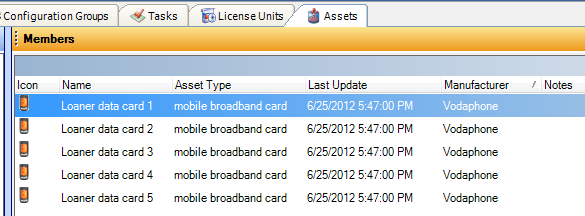
You’re planning to order some new mobile data cards, and the existing ones will be phased out soon. In addition, you want to add a field that shows who the data cards are loaned out to. Your import spreadsheet might look something like this:
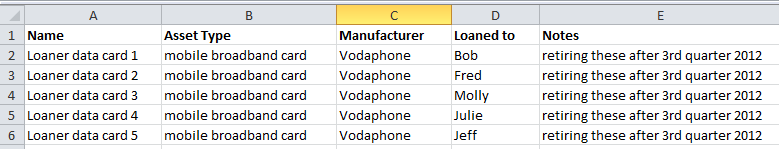
You're now ready to being the process of importing updated information about your non-scannable assets.
Steps for Updating Non-scannables
1. In order to enable non-scannable updating (instead of only adding new records when importing), you need to add the following registry value to the system where you are running the Prism console: HKEY_CURRENT_USER\Software\Lanovation\Prism Deploy\Preferences; value name (Reg_SZ) = AssetImportOverride; value data=”choice”. (Other data options are “update” or “new”.) If the Prism console is already open when you make this registry change, close and reopen the console.