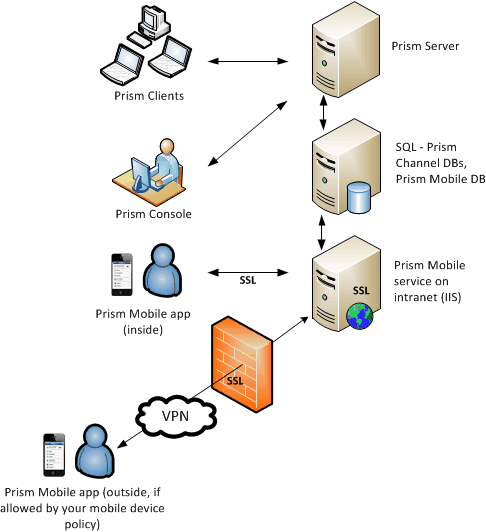Prism MobileTM Architecture
Prism Mobile consists of three components that work together to give you the ability to manage your Prism Deploy channels from your mobile device.
- Prism Mobile app for iOS and Android -now available on the App Store and Google Play. Search for it either by Prism Mobile or New Boundary Technologies.
- Prism Mobile Web Service, which is installed on your company's intranet (Microsoft IIS server with ASP.NET enabled). Download setup file by clicking here. IMPORTANT: The communication between the mobile devices and the Prism Mobile Web Service is secured using industry-standard SSL. The IIS server must use an SSL certificate from a valid certificate authority (CA), not a self-signed certificate.
- Prism Deploy installation (minimum version 13.1) consisting of the Prism Deploy server, console, channel database(s) and managed PCs running the Prism Deploy client. Download the latest version here.
Here's a graphic of how the pieces work together: